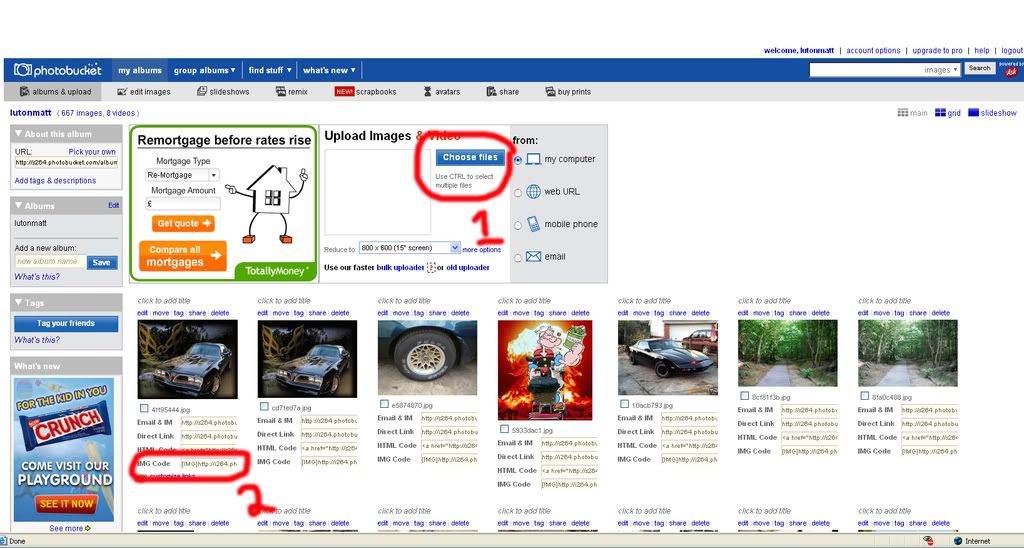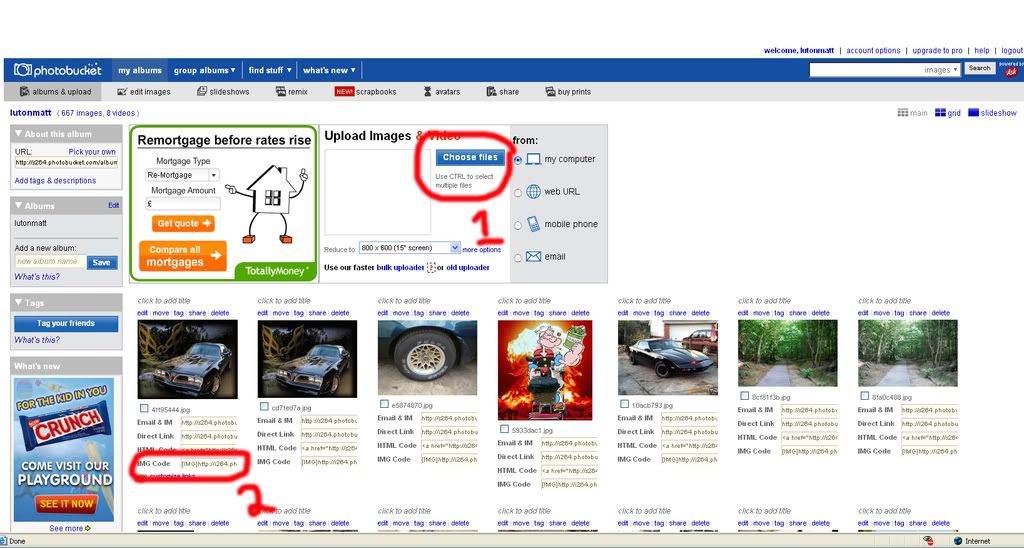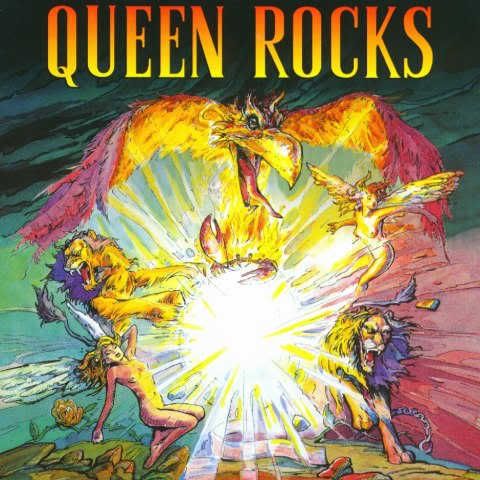Page 1 of 2
loading pics up (how to)
Posted: Sun Mar 29, 2009 8:28 pm
by lutonmatt
a little how to as some dont know how to
1: create an account with photobucket
2:click on upload photos
3: click on 1(see pic ) to find pic needed
4: once pic as been uploaded it will come in a little box like in pic below then left click on 2(see pic)
this will copy it has to be the img code box
5: back on poc on the reply box or message box right click paste
and there you have your pic on here if posting more then one just enter after each one so they dont come up on a row and make the screen so long evey one gives up
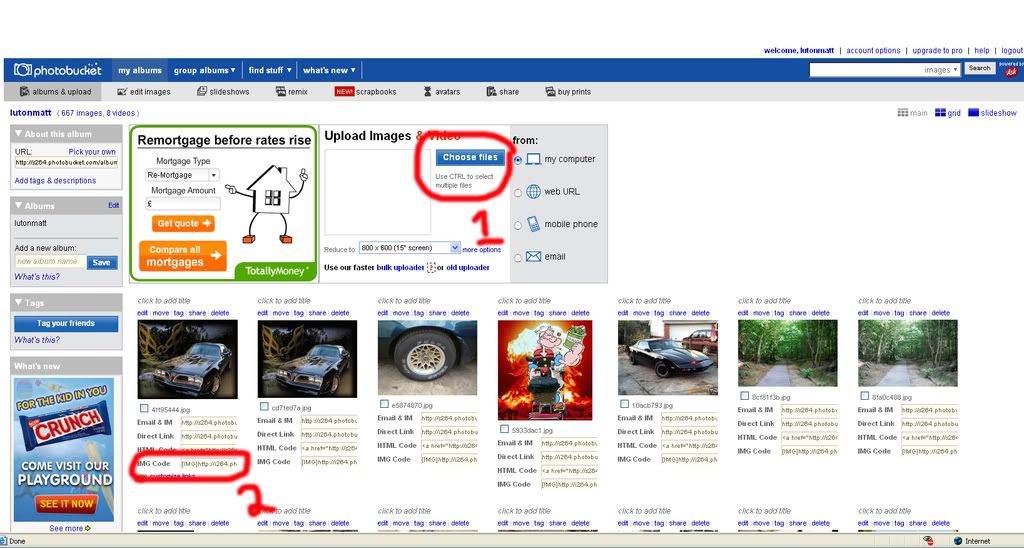
Re: loading pics up (how to)
Posted: Fri May 01, 2009 12:30 pm
by Big Gordon
I know how to copy and paste from photobucket but where do i paste them to?
Looked at the link Matt, still don't get it :? :?
Re: loading pics up (how to)
Posted: Fri May 01, 2009 7:05 pm
by lutonmatt
will make a new how to for sigs
Re: loading pics up (how to)
Posted: Sat May 02, 2009 7:47 am
by thebandit92
Big Gordon wrote:I know how to copy and paste from photobucket but where do i paste them to?
Looked at the link Matt, still don't get it :? :?
Click on the box that says image and you get the following just paste the link between those.
Re: loading pics up (how to)
Posted: Mon Jun 14, 2010 7:28 pm
by paul1131
Hi there
Maybe im being blonde lol but im new and cant see how to load any pics up, i see its the bucket photo but wheres the link from this site to it please ?
Re: loading pics up (how to)
Posted: Mon Jun 14, 2010 7:32 pm
by lutonmatt
Re: loading pics up (how to)
Posted: Wed Jul 07, 2010 2:57 pm
by HALLOWEENKNIGHTS
i use image shack is this better
http://imageshack.us/
Re: loading pics up (how to)
Posted: Wed Jul 07, 2010 4:56 pm
by MarkJ
Doesn't matter which one you use. If it provides HTML image code then you can use it in this forum.
Re: loading pics up (how to)
Posted: Thu Jul 15, 2010 7:02 am
by SUPERCHARGEDGTA
you have to leave the pic on photobucket, if you move/delete it, it goes
Re: loading pics up (how to)
Posted: Thu Sep 16, 2010 11:06 am
by Denny
Re: loading pics up (how to)
Posted: Thu Sep 16, 2010 11:20 am
by Denny
[img
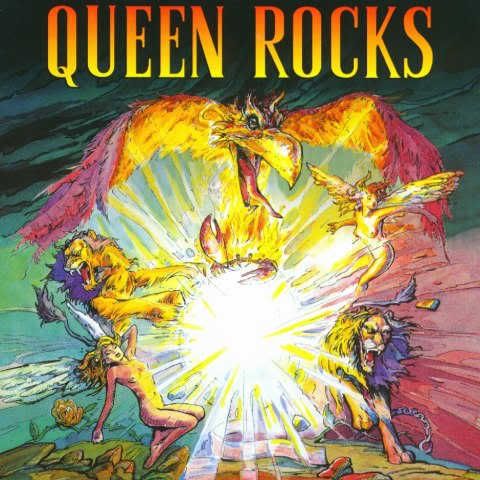
][/img]
Re: loading pics up (how to)
Posted: Wed Mar 16, 2011 8:19 pm
by 10th anniversary
hi can any one help i am trying to down load pics for you all to see i have got the pics on photobucket but i cant do anything with them help

Re: loading pics up (how to)
Posted: Wed Mar 16, 2011 9:08 pm
by Chriss6923
Re: loading pics up (how to)
Posted: Wed Mar 16, 2011 9:15 pm
by 10th anniversary
thats the prob cant paste or copy wont let me

Re: loading pics up (how to)
Posted: Wed Mar 16, 2011 9:27 pm
by Chriss6923
as soon as u click on it it should auto copy the link, then when u come to forum either right click-paste or ctrl+v thats how i put all my pics on here x
Re: loading pics up (how to)
Posted: Wed Mar 16, 2011 10:07 pm
by lutonmatt
but somestimes it does not auto copy dont on my pc for some reason so you have to highlight it all then copy it
Re: loading pics up (how to)
Posted: Thu Mar 17, 2011 9:11 pm
by 10th anniversary
still can't get pics
Re: loading pics up (how to)
Posted: Thu Mar 17, 2011 10:51 pm
by SUPERCHARGEDGTA
on mine you put the curser over the picture and options appear under it
click on bottom one and it will show copied
then paste it on the reply box
Re: loading pics up (how to)
Posted: Wed Jan 02, 2013 2:03 pm
by Caz
Re: loading pics up (how to)
Posted: Wed Jan 02, 2013 2:04 pm
by Caz
lol OMG I done it
Re: loading pics up (how to)
Posted: Wed Jan 02, 2013 2:25 pm
by banker
Easy when you know how, you'll be posting left right and centre now

Re: loading pics up (how to)
Posted: Wed Jan 02, 2013 2:47 pm
by Davy J
Re: loading pics up (how to)
Posted: Wed Jan 02, 2013 3:15 pm
by Caz
No stopping me now lol
Re: loading pics up (how to)
Posted: Wed Jan 02, 2013 3:22 pm
by Davy J
Now you have to sort out your avatar & signature pic's.
Re: loading pics up (how to)
Posted: Wed Jan 02, 2013 5:35 pm
by SUPERCHARGEDGTA